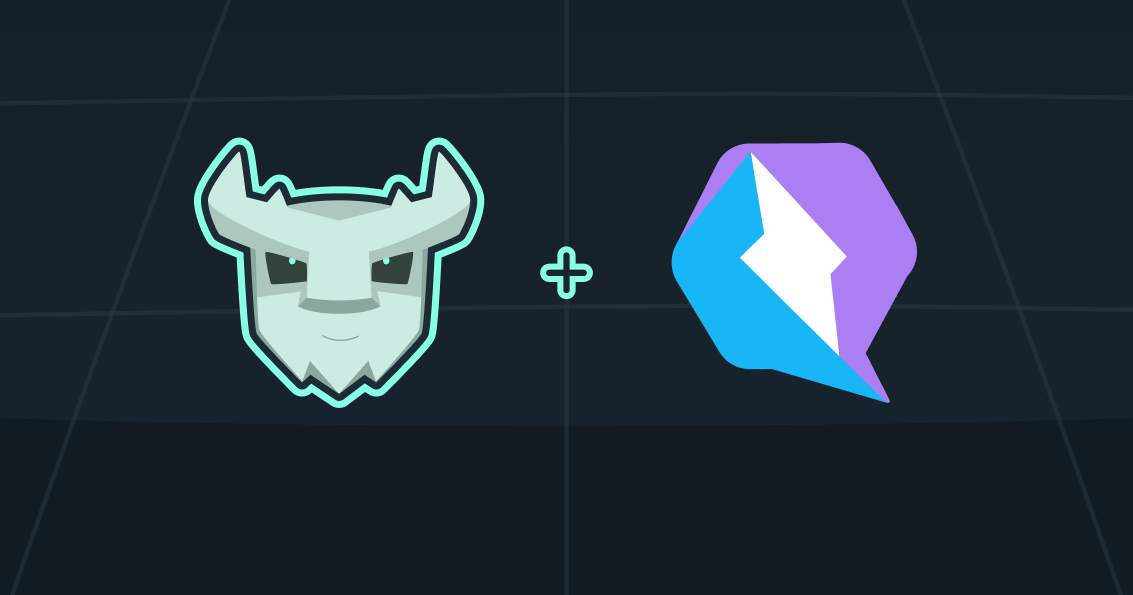
Prerequisites
Before you start, make sure you:- Install the Turso CLI
- Sign up or login to Turso
- Have a Qwik app — learn more
Configure database credentials
Get the database URL:Get the database authentication token:Assign credentials to the environment variables inside
.env.local.