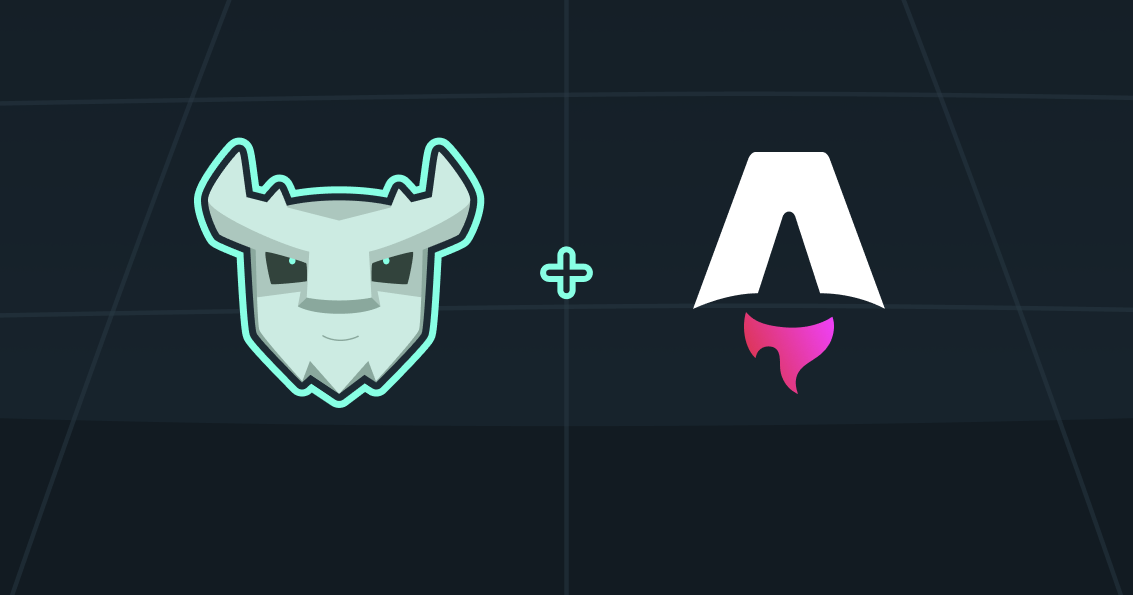
Prerequisites
To get the most out of this guide, you’ll need to:- Install the Turso CLI
- Sign up or login to Turso
- Have an Astro project — learn more
Configure database credentials
Get the database URL:Get the database authentication token:Assign credentials to the environment variables inside
.env.Configure libSQL client
src/turso.ts
Astro will soon introduce a new ENV API. Take a
look.