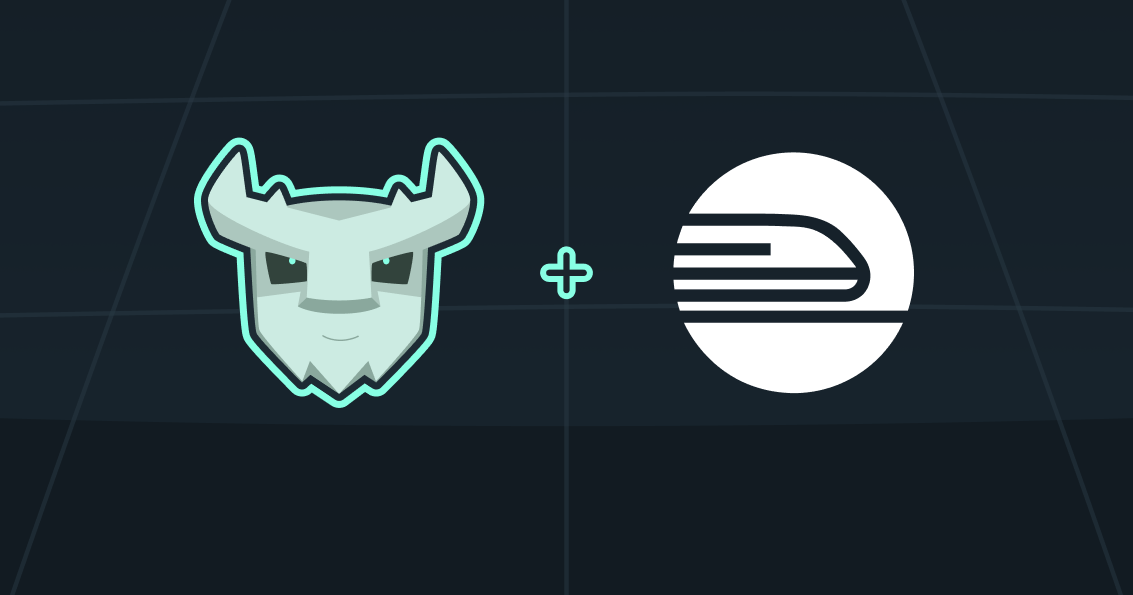
Prerequisites
Before you start, make sure you:Retrieve database credentials
You will need an existing database to continue. If you don’t have one, create one.Get the database URL:Get the database authentication token:Assign credentials to the environment variables inside
.env.You will want to store these as environment variables.
Get application code
Fork and clone the following embedded replica project from GitHub locally:
Create a new Railway project
Run the following command to create a new Railway project. Provide the project’s name when prompted.
Add a service to the Railway project
Create a new empty service on your Railway project to act as your app’s deployment target.
Link application to service
Run the following command to list and select the service to link to your application:
Add database credentials
Open the service on your Railway dashboard and add your Turso Cloud database credentials.
Deploy
Run the following command to deploy your application:
Make sure you expose your application to the internet to make it accessible from the public network.