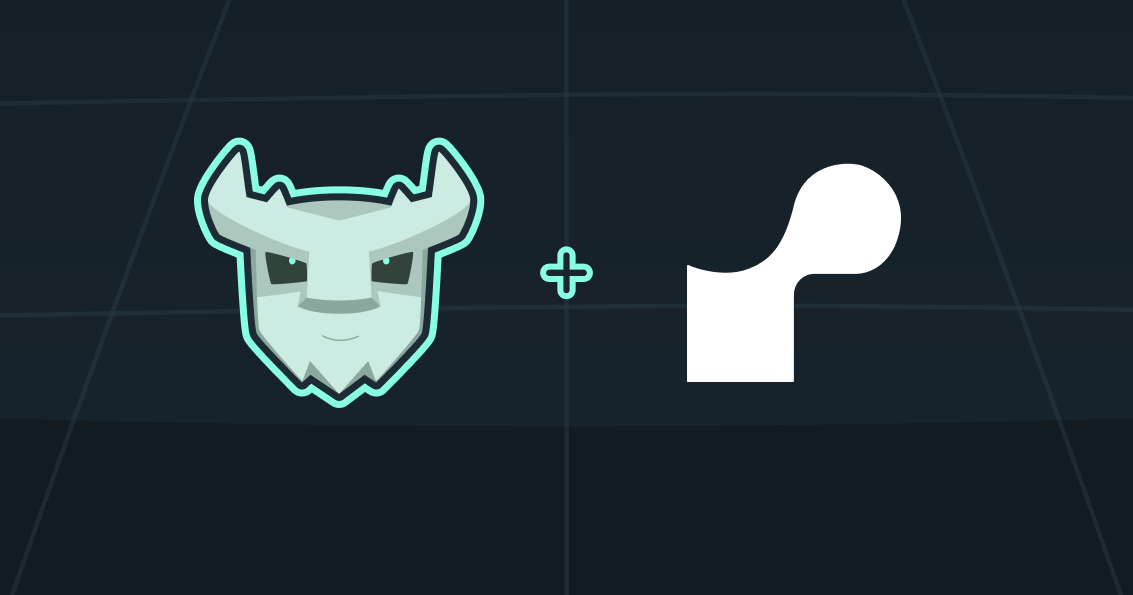
Prerequisites
Before you start, make sure you:- Install the Turso CLI
- Sign up or login to Turso
- Have a Render account - create one
Retrieve database credentials
You will need an existing database to continue. If you don’t have one, create one.Get the database URL:Get the database authentication token:Assign credentials to the environment variables inside
.env.You will want to store these as environment variables.
Get application code
Fork the following embedded replica project from GitHub locally:
My Expenses Tracker - (Elysia + Bun)
See the full source code
Or, you can:
Deploy to Render with a single-click
Create a web service
Create a new Render Web Service by clicking on the “New Web Service” button on the Web Services card inside you Render dashboard.
Connect to Git repository
- Select “build and deploy from a Git repository” and proceed to the next page.
- Click on “Connect” for your target project repository
Set project's environment variables
On the web service configuration page, under “Advanced” add a secret file and fill it in with your database secret credentials:
